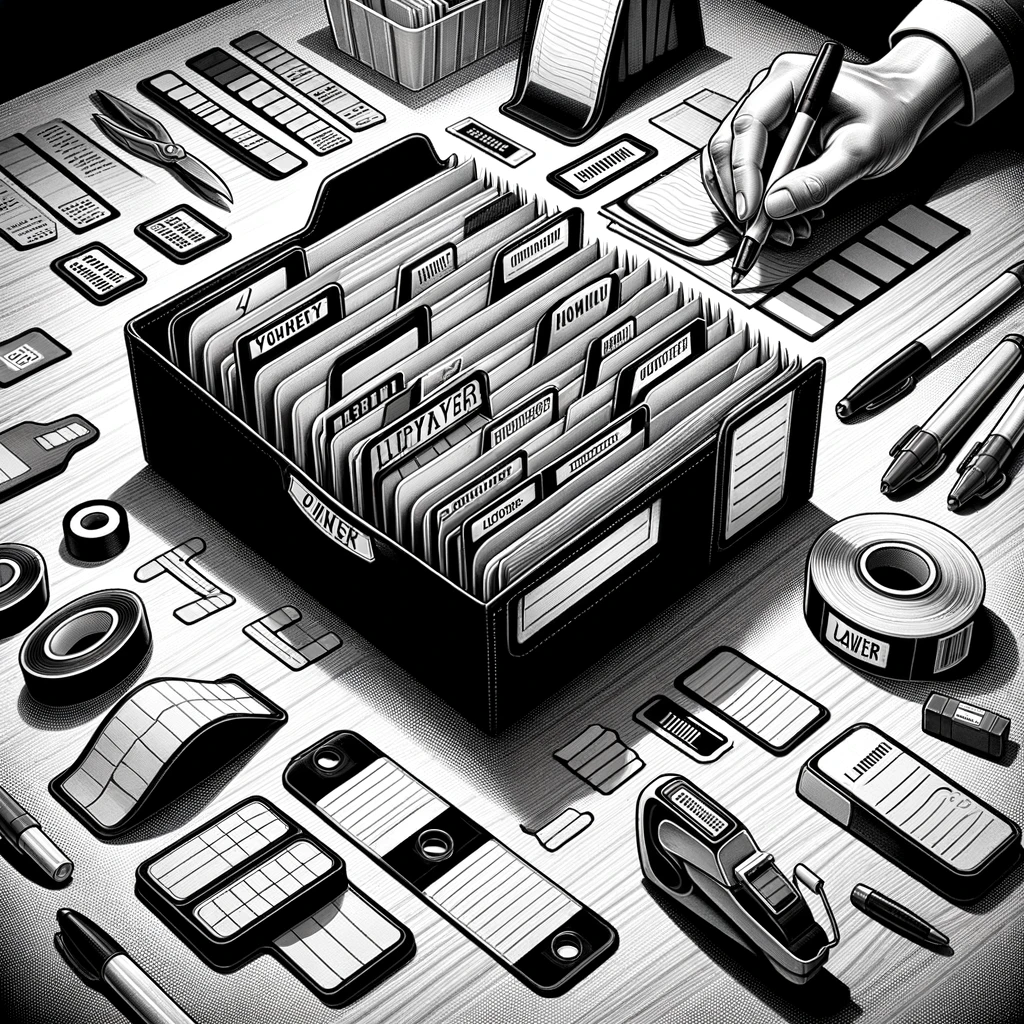Maximizing Space with File Sorters
When maximizing space with file sorters, it's essential to consider both vertical and horizontal organizers for your workspace. Vertical organizers are great for storing files upright, allowing you to see and access them easily. They are perfect for saving desk space while keeping your documents neatly arranged. On the other hand, horizontal organizers are suitable for stacking files horizontally, providing a quick way to flip through papers and find what you need without rummaging through piles of documents.
To maximize your file sorters, consider arranging them in a way that suits your workflow best. For example, place frequently accessed files closer to you while storing less used ones further away. This will optimize your space efficiently and increase your productivity. Labeling each section of your file sorter can further enhance your organization system, making it easier to locate specific documents when needed.
Utilizing Vertical and Horizontal Organizers
Vertical and horizontal organizers are essential tools for optimizing your file sorter system. Vertical organizers are ideal for saving space by stacking folders upright, allowing quick access to each one without sifting through piles. On the other hand, horizontal organizers offer a flat surface for laying out files side by side, making it easier to browse through and locate specific documents efficiently.
When setting up your vertical and horizontal organizers, consider the frequency of use for each file. Place frequently accessed folders in the most easily reachable sections to streamline your workflow and save time. Additionally, label each section clearly to avoid confusion and ensure that every document has its designated place. By strategically utilizing vertical and horizontal organizers, you can create a cohesive and organized file-sorting system that maximizes efficiency and minimizes clutter.
Customizing Your File Sorters
Customizing your file sorters can greatly improve your organization system. One way to customize your file sorter is by using labels. Labels can be color-coded or categorized to help you quickly identify the contents of each section. Additionally, consider adding tabs or dividers to separate different categories within your file sorter. This will make it easier to navigate through your documents efficiently.
Another way to customize your file sorter is by adding additional compartments or pockets. These can be used to store small items like sticky notes, paper clips, or USB drives that are related to the documents within the file sorter. Having everything in one place can streamline your workflow and save time searching for related materials. Experiment with different customization options to find the best for your specific needs and preferences.
Tailoring Organization Systems to Your Needs
When it comes to organizing your file sorters, it's crucial to tailor the system to meet your specific needs. Consider the types of documents you deal with regularly and how you access and retrieve them. Are you more inclined to store papers vertically or horizontally? Understanding your preferences and work habits is key to creating an effective organizational system that suits you best.
Another aspect to consider when customizing your file sorters is the frequency of use for different types of documents. Assign priority levels or categories to your files to help you quickly locate important papers when needed. Organizing your files according to your unique requirements can streamline your workflow and boost productivity in the long run.
Digital File Organization
Digital file organization is essential in today's digital age. With the vast amount of information we store on our devices, having a systematic approach to organizing files can save time and reduce stress. One effective way to manage digital files is by creating folders based on categories or projects. This simple structure can help you easily locate and access your files.
In addition to folder organization, utilizing descriptive file names can also enhance digital file management. By giving files clear and concise names that reflect their content, you can quickly identify what each file contains without opening it. This practice streamlines your workflow and promotes a clutter-free digital environment.
Incorporating Digital Filing Tools
To enhance your digital file organization, consider utilizing tools such as cloud storage services like Google Drive, Dropbox, or OneDrive. These platforms allow you to store files online, access them from anywhere with an internet connection, and easily share them with others. By adopting cloud storage, you can ensure that your files are safely backed up and organized in a centralized location, reducing clutter and confusion on your devices.
Additionally, explore using productivity apps like Evernote, Trello, or Microsoft OneNote to streamline your digital filing system. These tools offer note-taking, task management, and collaboration options to help you categorize and prioritize your files effectively. Incorporating these digital filing tools into your workflow can boost productivity, enhance collaboration, and maintain a well-organized digital workspace.