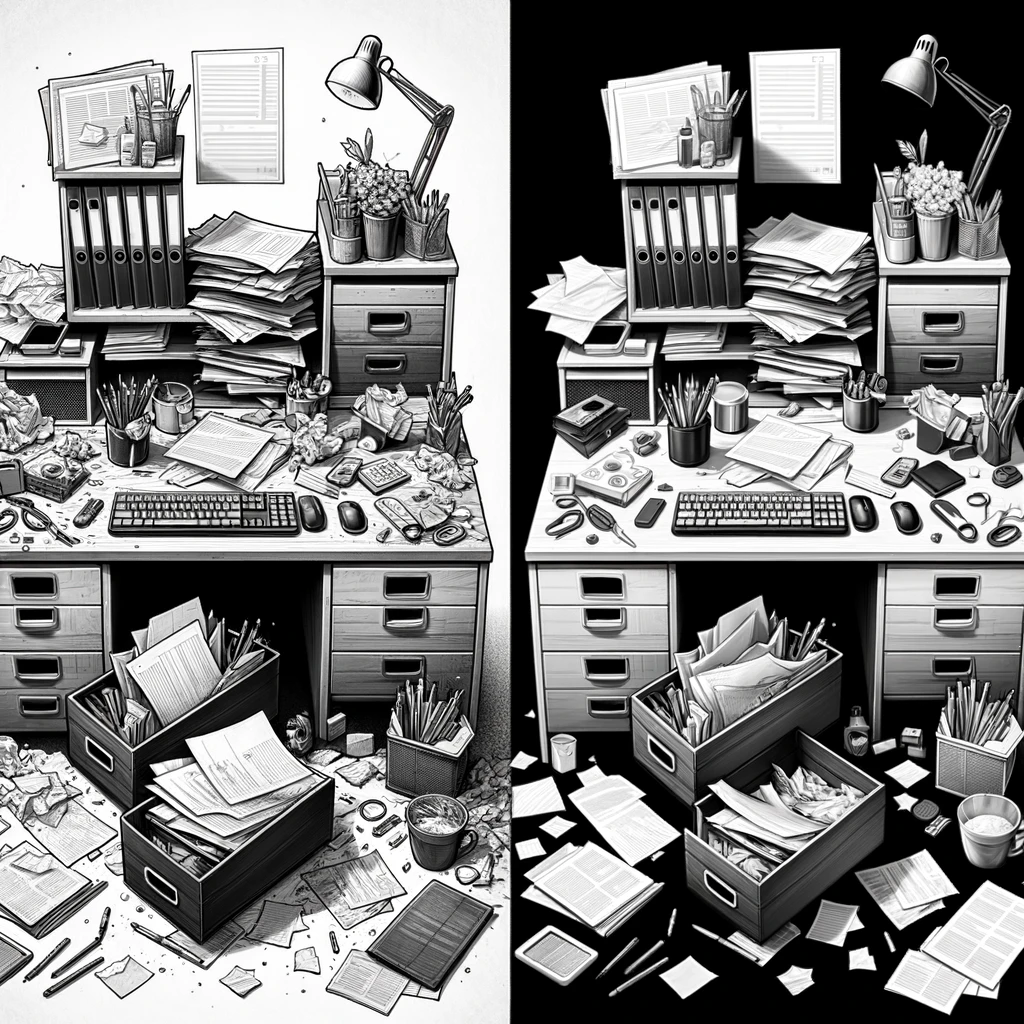Customizing Your File Boxes
When it comes to customizing your file boxes, the possibilities are endless. You can start by choosing file boxes in colors that match your office decor or simply make you happy. This way, your file boxes become practical storage solutions and aesthetically pleasing additions to your workspace. Consider selecting file boxes with patterns or designs that resonate with your style to bring creativity to your desk organization.
Moreover, labeling your file boxes is key to staying organized. Create clear and easy-to-read labels for each box detailing the contents inside. You can opt for label makers for a professional look or get creative with colorful markers to make your labels stand out. Personalizing your labels helps you quickly locate the documents you need and adds a personal touch to your organizational system.
Personalizing Labels and Colors for Easy Identification
Personalizing file boxes with labels and colors can significantly enhance your organization system. By assigning distinct labels to each box, you can easily identify the contents at a glance. Consider using color-coded labels for different categories or priorities, such as blue for financial documents, red for urgent tasks, or green for ongoing projects. This visual cue can help streamline your workflow and reduce the time spent searching for specific files.
Furthermore, take the time to create clear and concise labels for each box. Include brief but descriptive titles that accurately represent what's inside. Avoid vague labels that may lead to confusion later on. Remember, the goal is to make it as effortless as possible to locate and retrieve any document or item you need. Personalizing your file boxes in this way can transform your desk into a well-organized and efficient workspace.
Integrating Technology with File Boxes
In today's digital age, integrating technology with traditional organizational tools like file boxes can significantly enhance productivity and streamline workflow. You can create a seamless system that combines the best of both worlds by utilizing digital tools in conjunction with physical file boxes. Consider scanning important documents and storing them electronically while also maintaining hard copies in your file boxes for easy access.
Moreover, various software applications are available that can help you manage and categorize your files more efficiently. These tools allow you to create virtual file boxes, set reminders for important deadlines, and even collaborate with colleagues in real time. By embracing technology alongside your trusty file boxes, you can create a workspace that is both organized and technologically advanced.
Using Digital Tools to Enhance Organization
Digital tools have revolutionized how we organize our files, making it easier and more efficient. Utilizing online platforms and software can significantly enhance your organization system and streamline your workflow. One popular tool that is widely used for organizing files is cloud storage. Storing your documents and data in the cloud not only frees up physical space but also allows for easy access from anywhere with an internet connection.
Another digital tool that can enhance organization is project management software. These platforms enable you to create tasks, set deadlines, and collaborate with team members in real time. With features like file sharing, commenting, and task assignments, project management software can help keep everyone on the same page and ensure that nothing falls through the cracks. Integrating these digital tools into your file box system allows you to take your organization to the next level and work more efficiently than ever before.
Sharing Files with Colleagues
When it comes to sharing files with colleagues, file boxes can be a game-changer in promoting efficient collaboration within a team. By utilizing shared file boxes, team members can easily access and contribute to important documents without the need for constant back-and-forth emails or messages. This streamlined approach saves time and minimizes the risk of miscommunication or file version control issues.
Moreover, shared file boxes allow for real-time updates, ensuring everyone is on the same page and can access the most recent information. This collaborative aspect promotes a sense of unity and teamwork among colleagues, fostering a more cohesive and productive work environment. With shared file boxes, the exchange of ideas and input becomes seamless, ultimately leading to enhanced creativity and innovation within the team.
Collaborating Efficiently with Shared File Boxes
When it comes to collaborating efficiently with shared file boxes, communication is key. Make sure all team members are on the same page regarding the organization and structure of the files. Setting clear guidelines on naming conventions, folder structures, and access permissions can help streamline collaboration and prevent confusion among colleagues. Regular check-ins and updates on the shared files can ensure that everyone is working with the most current information and that tasks are progressing smoothly.
Another effective way to enhance collaboration with shared file boxes is to utilize commenting and feedback features within the digital platform. Encourage team members to leave comments, suggestions, or questions directly within the files to facilitate real-time communication and decision-making. This way, discussions related to specific documents can be centralized, making it easier for team members to follow the conversation thread and promptly address any issues or concerns. By leveraging these collaborative tools, you can promote a more cohesive and efficient workflow within your team.