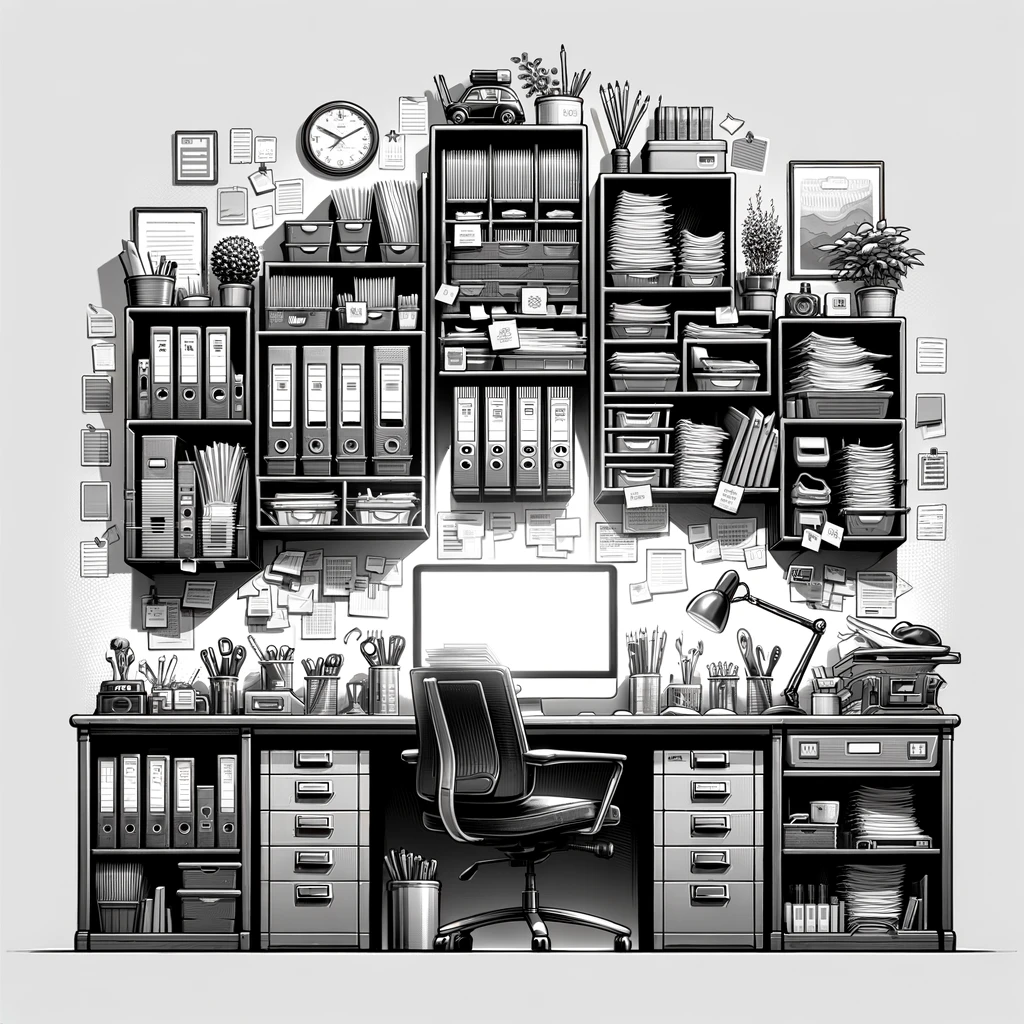Implementing Color Coding
To implement a color coding system for your file holders, start by selecting a range of colored labels or stickers corresponding to different categories or types of documents. For instance, you could assign red for urgent files, blue for financial documents, green for personal files, and so on. This visual representation will make it easier for you to locate specific files at a glance without having to read individual labels each time.
Consistency is key when it comes to color coding. Stick to your chosen color scheme and use it consistently across all file holders. This uniform approach will help streamline your organization process and prevent any confusion that may arise from mixing up colors. By incorporating this simple yet effective method, you can significantly improve the efficiency of your file management system.
Assign different colors to file holders for quick visual identification.
Color coding is a simple yet effective method for organizing file holders on your desk. By assigning different colors to each file holder, you can easily and quickly identify which documents belong to which category. This visual differentiation helps streamline your workflow and saves time when retrieving important files. For example, you may choose to assign blue file holders for financial documents, red for legal papers, and green for personal files.
Moreover, color coding improves efficiency and adds a pop of color and vibrancy to your workspace. It makes the process of locating specific files more engaging and visually appealing. Remember to select a color scheme that resonates with you and aligns with your personal preferences to create a visually cohesive and organized desk setup.
Regular Maintenance
Regular maintenance is key to ensuring that your file holders remain organized and efficient in the long run. Set aside time every month to review the contents of each file holder and make any necessary updates. Remove any unnecessary documents or papers that may have accumulated over time, ensuring that you only keep what is required for your current projects or tasks. By regularly decluttering and updating your file holders, you will maintain order and create a more productive workspace for yourself.
In addition to decluttering, take the time to reevaluate the categories and labels on your file holders to ensure they still make sense and align with your current needs. As your projects evolve and change, so too should the organization of your documents. Keeping your file holders up to date and relevant will save time searching for important papers and increase your overall efficiency. Regular maintenance may seem like a small task, but it can significantly impact how well you can manage your documents and stay organized in the long term.
Review and update file holders regularly to ensure the organization remains effective.
To maintain an efficient and organized workspace, it is crucial to regularly review and update file holders on your desk. Over time, documents can accumulate, and the system can quickly become cluttered and disorganized without proper maintenance. By reviewing your file holders periodically, you can ensure that all documents are in their correct place and easily accessible when needed.
Regularly updating file holders also allows you to reassess the relevance of the documents stored within them. By purging unnecessary or outdated files, you can create more space and streamline your workflow. This process helps maintain organization and contributes to a more productive work environment where you can easily locate the information you need without any unnecessary clutter. By incorporating this simple practice into your routine, you can significantly improve the efficiency and functionality of your workspace.
Digital File Organization
Integrating digital files with physical file holders is essential to creating a cohesive and efficient file organization system. By aligning digital and physical documents, you can streamline your document management process and ensure easy access to all your files. Consider labeling your physical file holders with corresponding digital file names or numbers to achieve this integration. This synchronization will allow you to quickly locate the necessary documents, whether in physical form or stored digitally on your computer.
Furthermore, establishing a consistent naming convention for both physical and digital files can significantly enhance the organization of your documents. Consistency in naming will facilitate seamless cross-referencing between physical and digital files. Ensure that your file names are clear, descriptive, and follow a logical order to avoid confusion. By maintaining uniformity in naming, you can enhance the efficiency of your file retrieval process and optimize your overall document organization system.
Integrate digital files with physical file holders for seamless document management.
When it comes to managing files effectively, integrating digital files with physical file holders can significantly streamline your document organization. By aligning your digital and physical filing systems, you create a seamless workflow allowing quick and easy access to all your important documents. This integration also helps to maintain consistency between physical and digital versions of files, reducing the risk of discrepancies or lost information.
To begin integrating your digital files with physical file holders, create a clear and consistent naming convention for all your documents. This uniform approach will make it easier to locate files whether you are searching through physical or digital folders on your computer. Additionally, consider storing digital copies of all physical documents in a dedicated folder on your computer or cloud storage, ensuring that each physical file has a corresponding digital backup for added convenience and accessibility.