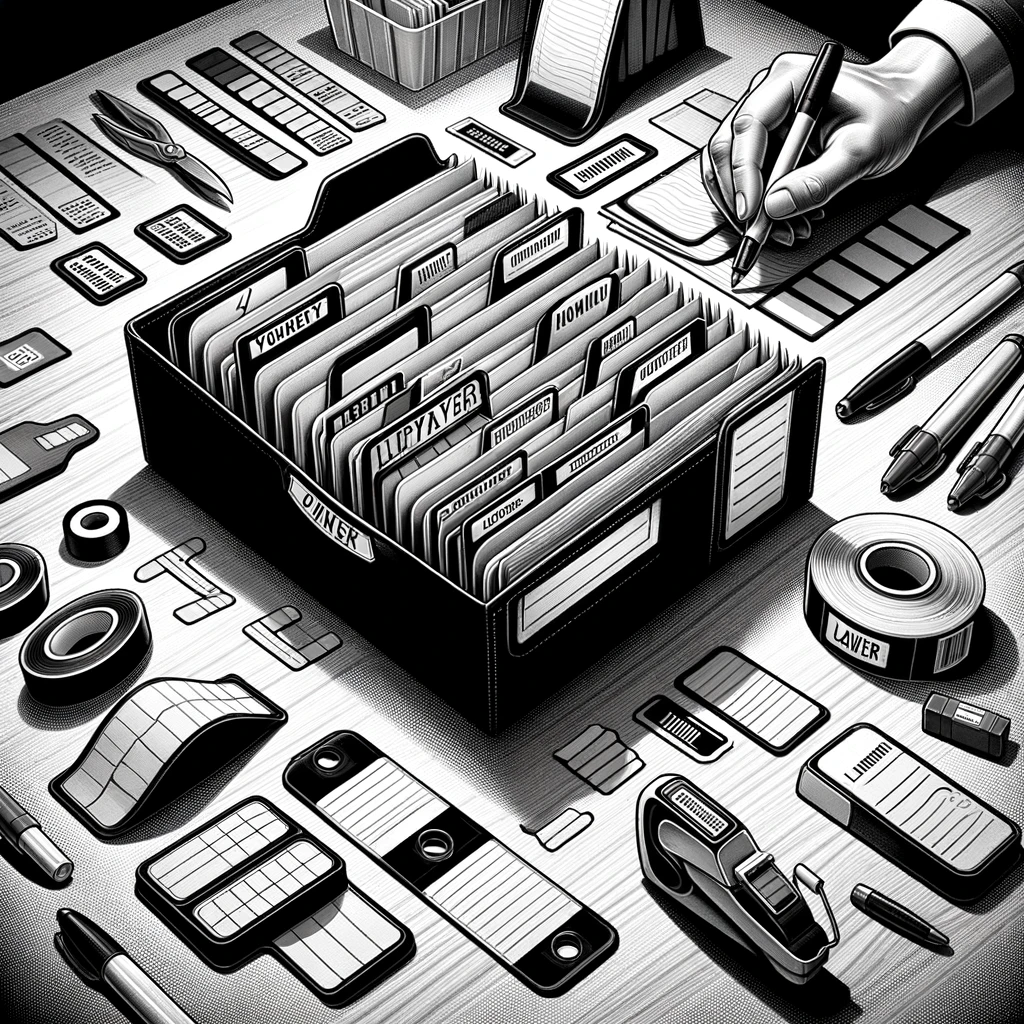Tools and Materials Needed for Labeling Expanding File Folders
You will need a few essential tools and materials to effectively label expanding file folders. Firstly, invest in a high-quality label maker to create clear, professional-looking labels for your folders. Label makers come in various models and sizes, so choose one that best suits your labeling needs. Additionally, ensure a supply of label cartridges compatible with your label maker to avoid interruptions while labeling.
Furthermore, stock up on durable adhesive labels that can withstand frequent handling. Opt for labels that are smudge-proof and water-resistant to ensure longevity. It's also helpful to have a pair of sharp scissors or a paper cutter to trim the labels neatly for a polished finish. With these tools and materials in your labeling arsenal, you'll be well-equipped to keep your expanding file folders organized and easy to navigate.
Utilizing Label Makers for Clear and Professional Results
Label makers have revolutionized how we label documents, folders, and files. These devices offer a quick and efficient solution for easily creating clear, professional-looking labels. Using a label maker, you can ensure that your expanding file folders are neatly organized and easily identifiable, saving you time and effort when searching for specific items.
One key advantage of using a label maker is the ability to customize your labels' font, size, and style. This customization option allows you to create labels that suit your personal preferences or match the aesthetic of your workspace. Additionally, label makers typically offer various color options, enabling you to color-code your expanding file folders for even greater organization and efficiency.
Maintenance and Updating of Labels on Expanding File Folders
Maintaining and updating labels on expanding file folders is crucial to ensure efficient organization and easy access to documents. Over time, labels can become worn out, making it difficult to identify the contents of each folder. To combat this issue, it's essential to regularly review the condition of labels and replace any that are faded or illegible. By keeping labels clear and up to date, you can streamline your filing system and avoid unnecessary confusion when searching for specific documents.
Periodically updating labels also allows for better organization customization. As your filing needs evolve, you may need to adjust categories or add new folders. By updating labels accordingly, you can ensure that your expanding file folders accurately reflect the contents within. This proactive approach saves time during retrieval and helps maintain a tidy and well-organized filing system. Remember, a well-labeled file folder is the key to a productive and efficient workspace.
Regularly Reviewing and Replacing WornOut Labels
To ensure the organizational efficiency of your expanding file folders, it is crucial to regularly review and replace worn-out labels. Over time, labels can become faded, torn, or illegible, making locating specific documents or categories within the folder challenging. By conducting periodic reviews of your file folders, you can identify labels that are in need of replacement and take proactive steps to maintain the clarity and accessibility of your filing system.
By promptly replacing worn-out labels with fresh ones, you can streamline your workflow and prevent any potential confusion or delays in locating important documents. A systematic approach to reviewing and updating labels enhances the functionality of your expanding file folders and helps you stay organized and focused on your daily tasks. Make it a habit to inspect the condition of your labels regularly and invest the time to replace them as needed to optimize the effectiveness of your filing system.
Customization Options for Labeling Expanding File Folders
When it comes to customizing and expanding file folders, the possibilities are endless. One popular way to add a personal touch is to incorporate logos or branding elements on the labels. This not only helps in easy identification but also gives your folders a professional look. By selecting a design that resonates with your brand or personal style, you can elevate the overall aesthetic of your filing system.
Another customization option is to use color-coding techniques for your labels. Assigning different colors to categories or departments can aid in quick visual identification and organization. This method is practical and visually appealing, making it easier to navigate through your files efficiently. Experiment with various color combinations to find a system that works best for you and enhances the functionality of your expanding file folders.
Incorporating Logos or Branding Elements on Labels
Incorporating logos or branding elements on labels can elevate the professional look of your expanding file folders. Adding your company's logo or brand colors to the labels can create a cohesive and polished appearance that reflects your business identity. This customization enhances the visual appeal of your file folders and helps quickly identify and organize important documents.
Whether you align the labels with your company's logo colors or incorporate specific branding elements, such as taglines or icons, the key is maintaining consistency across all labels on the expanding file folders. This attention to detail conveys a sense of professionalism and attention to quality, which can make a positive impression on clients or colleagues who interact with your files. By seamlessly blending your branding elements with labeling functionality, you can infuse your file organization system with a touch of personalization and style.